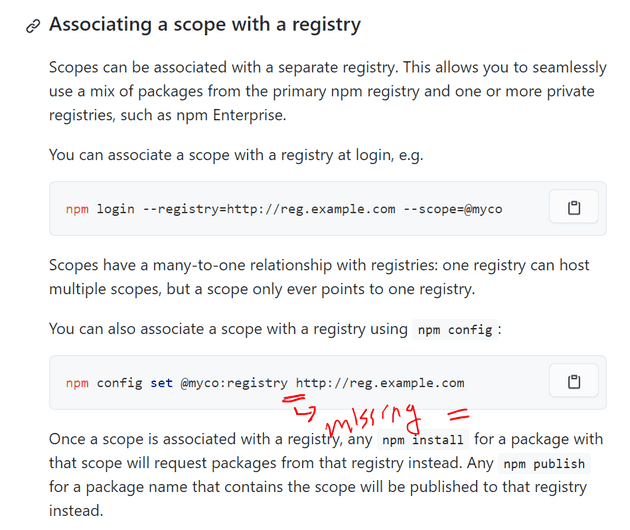TL;DR
You can host your silly private packages on GitHub.
Introduction
I wrote some code in golang to evaluate web API development. I defined a couple of interfaces and implemented them. Testing was nice, and the language provided all the API I needed (base64, crypto, SQL etc.).
Then I looked at the Next.js framework and wondered JavaScript API couldn’t be bad with Typescript to manage all.
After all, I needed to build a client; one language to manage all would be more straightforward, too.
I will not go into details of the JS development but provide a summary. Porting the code to JavaScript with TypeScript was more painful as the test wasn’t built-in, and looking for packages took some time reading on how to install and use. I will add another post for an adventure creating packages with Typescript.
In the end, I built three packages to support my project.
I was DONE, but fetching from the local file system caused a problem when a relative path was used on a dependent package.
That is, it would have worked fine with a single package, but I had packages that depended on my other packages:
packages:
- main
- dep1
- dep2
A project would fail to import dep1 with the relative path on the main. To fix that, I looked for better alternatives:
- npm (public)
- pro: free
- con: must be public
- npm (private)
- pro: can share
- cons: US$7
- host on a shared folder (yay pi)
- pro: npm works with URL path, yay.
- cons: I have to copy files (more script) manually.
- GitHub
- pro: free, can share, can be private.
- cons: requires git repository for the package
That’s it, publishing to GitHub for free! I started to put pet projects on GitHub, and I can put these repositories on GitHub.
How to setup (oh the pain)
- setup GitHub for a public access token and modify ~/.npmrc to include registry
- modify package.json to add `repository` and `publishConfig` as indicated in step 1
Why was it painful?
Entering GitHub password when registering the GitHub registry. It’s the Token.
Then it’s time to use the project:
`npm install @keenam/… —registry=https://npm.pkg.github.com\`
An error was reported as it required a package from public npm.
(More) How to set scope registry (more pain)
- modify ~/npm.rc
Why was it painful?
The document on npmjs had an errata. It was missing the `=` sign.
Time to brag
Now it’s setup and I can brag and show scars.